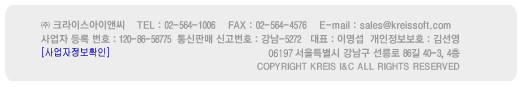If you purchased 010 Editor within the last year you are eligible for a free upgrade to version 10.0; however, if you purchased 010 Editor more than a year ago you will have to purchase an upgrade to use the new version. If you do require an upgrade, the new version can be used as a 30-day trial to see if you would like to upgrade.
The easiest way to determine if you require an upgrade is to click 'Tools > Register' on the 010 Editor main menu. If using 010 Editor 3.0 or later, you should see a line near the bottom that says 'Support/Maintenance (Free Upgrades) Expires:'. If the date listed there is before the official release date (Dec 6th, 2019), you will require an upgrade. Note that if you are eligible for a free upgrade, you do not have to obtain a new license and your old license will automatically work with the new version.
To purchase an upgrade costs $39.95 for a commercial license or $19.95 for a home/academic license. Multi-user discounts are available and purchases can be made from our online store:
Older versions of 010 Editor are still available for download from our main download page.
Thanks to all of our customers and it's by your feedback and suggestions that 010 Editor has become more powerful. Please continue to send us your ideas and we hope you enjoy using the new version.
Sincerely,
The SweetScape Software Team