
The IT Pro Pack arms you with the must-have networking tools that every IT professional needs to achieve superhero status:
Engineer's Toolset delivers a complete collection of troubleshooting tools to easily and effectively manage your network, including favorites like Switch Port Mapper, IP Address Manager, Workspace Studio™, and more.
LANsurveyor creates comprehensive, easy-to-read network maps in literally minutes that can be exported to Visio® for sharing.
TRY THE IT PRO PACK >


Every network superhero needs a trusty sidekick – or maybe even two. We have some additional free tools that are up for the challenge:
Free IP Address Tracker liberates you from the evils of spreadsheets, delivering powerful and simple-to-use features that give you a unified view of your IP address space and that enable you to manage it – all for free!
Free IP SLA Monitor enables you to quickly troubleshoot network slowdowns between remote sites and understand device-to-device performance using sophisticated operations already built into your network.
Free VM Monitor continuously monitors a VMware® ESX Server and its virtual machines. Track virtualization health at-a-glance and impress your boss with X-ray vision into your ESX Servers!
VIEW ALL FREE TOOLS >

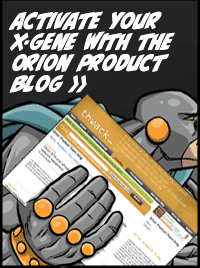
Our product managers may not be able to teach you how to leap tall buildings in a single bound, but they can provide you with some amazing tips when it comes to making your Orion products soar. Check out the new Orion product blog!
Orion Alerting: Why all and any are good, but none—not so much >

Application Performance Rule of Three >

SolarWinds Orion and the new Cisco ISR G2 >


News flash from your network: an evil application is about to destroy network performance! Fire up the Batmobile and check out the live network reports from our Orion live demo that tell you when it's time to take action to save the day:
Top Application Processes Consuming the Most CPU
Load >

Top Subnets by Percentage of IP Address Used >

Percentage of Backed Up Devices vs. Not Backed Up >

Top Endpoints Users are Accessing >

WAN Performance
Dashboard >

QoS Live Webcast: November 19
Quality of Service (QoS) is back by popular demand! In Part 2 of our webcast series on QoS, our Head Geek will delve into super-technical topics like traffic shaping, scheduling and queuing algorithms, congestion avoidance, and Cisco® CBQoS.
REGISTER NOW >

WATCH PART 1 ON-DEMAND >


Go behind the scenes at SolarWinds and see what's on our white boards with our new corporate blog. The folks with mad marker skills uncap their thoughts and perspectives on topics regarding the IT industry.
Consumerization of IT >

Moore's Law and Network Management >

Free Product Trials
Our free product trials put powerful technologies that even Iron Man would envy, right at your fingertips. Try a few today!
Orion Network Performance Monitor >

Orion NetFlow Traffic
Analyzer >

Orion Network Configuration Manager >

Orion IP SLA Manager >

Orion IP Address Manager >

VIEW ALL FREE TRIALS >

Maintenance Renewals Made Easy
We have two ways to make renewing your maintenance easier. First, you can now renew online in the SolarWinds Customer Portal – just look under "License Management" after you login and click on the handy "renew" buttons.
Second, co-terming enables you to pick a date for maintenance renewal for all of your products, regardless of when they were purchased. That means you just have to keep track of one date, instead of multiple renewal dates.
Contact us to co-term today!

Recent Product Updates
A number of product updates and service packs are now available for download from the support area of the SolarWinds website. Download them today!
Orion NTA v3.5 HotFix 1 >

Engineer's Toolset v10.4 >

Standard Toolset v10.4 >


Orion NPM v9.5 - Hot Fix 2 >

ipMonitor v10 >

VIEW ALL PRODUCT
UPDATES >
|