|
Hello -
We're proud to announce the release of Aqua Data Studio 15.0, the latest version of our universal database tool and award-winning IDE which now includes Visual Analytics, a powerful new tool to help you rapidly create beautiful visualizations of your data via a drag & drop interface. Our redesigned Query Builder simplifies creating complex queries with a brand new interface and now supports subqueries, unions, derived tables and much more. Version 15.0 also adds native support for Amazon Redshift, VoltDB and Excel. Additional features we've added include our enhanced Bulk Import, Subversion 1.8 support and Java 1.7 packaging for all of our supported operating systems.
We now support over 26 RDBMS servers and version 15 extends our support to MapR, Cloudera, Hortonworks, Teradata Aster 6.0, Vertica 7, DB2 10.5 and MongoDB 2.6. |
1 License, 1 User, UNLIMITED Databases
One single-user license of Aqua Data Studio provides a user unlimited native support to 26 major database vendors along with generic JDBC/ODBC support for any number of additional database vendors.
Connect With Us
Follow all enhancements and bug fixes on our AquaClusters Dashboard
Vote and share your feedback on our AquaClusters Discussion Forum    
|
|
|
Visual Analytics |

| Beautiful Visualizations
Visual Analytics gives you the tools to visualize and analyze your data with a level of detail and power you would normally expect from a stand-alone visual analytics suite. Drag and drop fields to create beautiful visualizations with ease. Learn more |
|
Generate Combination Charts
Every measure you use in your Visual Analytics Worksheet can have its own chart type: bar, line, area, shape or price. By overlaying them you can generate complex yet meaningful representations of your data, showing only what you need the way you need it. Learn more | 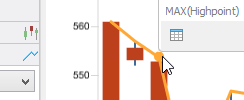
|
|

| View Trend Lines
With built-in Trend Line support, you can quickly view trends for each measure in use. Because we color code the Trend Lines, you can easily look at a breakdown of how each one is trending for a more granular presentation. Learn more |
|
Create Calculated Fields
If you want to see what would happen if you had 30 times the profit shown in your data, it's simple to create a Calculated Field that will show it to you. Use the Calculated Field Editor to write a function and then drag this into place just like you would any preexisting fields in your data. Learn more | 
|
|

| Perform Advanced Table Calculations
Choose from Difference From, % From, % Difference From, Running Total, % of Total, or Moving Calculation when you create Table Calculations. Let these user-defined aggregations inside a pivot give you new insights. Learn more |
|
|
Redesigned Query Builder |
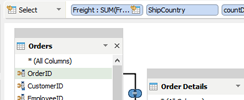
| Intuitive and Powerful
We've modernized our Visual Query Builder. The new, vastly improved Query Builder is designed to allow rapid visual creation and execution of complex queries via dragging and dropping multiple tables, views and their columns. Learn more |
|
Subqueries, Unions, Derived Tables
Design multiple SELECT clauses to use as Subqueries as part of the column list, WHERE clause or as a Derived table to participate in a JOIN clause. Use UNIONs to include the results of two or more SELECT statements in one resulting table. Learn more | 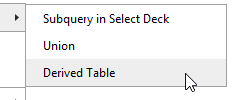
|
|
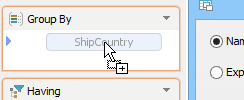
| WHERE, GROUP BY, HAVING, ORDER BY
Use our drag and drop interface to individually specify which set of fields to include in each SQL clause. Customize the SQL expression for any field and specify the order across all fields. Learn more |
|
Quick Table Add
Browse and filter to rapidly find the tables or views you are looking for and add them to your query. Learn more | 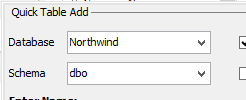
|
|
|
Enhanced Bulk Import |
| | | 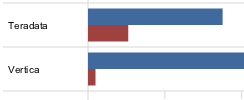
| Prepared Statements for More DBs
Bulk Import via prepared statements is now available on DB2 LUW, Informix, Netezza, PostgreSQL, SQL Server, Teradata Aster, Teradata and Vertica. What took 70 minutes in Vertica now only takes 49 seconds. Learn more |
|
|
More Native Databases |
Amazon RedShift, VoltDB and Excel
Use Aqua Data Studio to make native connections to Amazon Redshift, VoltDB, and Excel. Redshift and VoltDB features include Visual Editors, Table Data Editor, Import / Export Tools, ER Modeler and Schema Script Generator. All of them support Visual Analytics and Query Builder. Learn more | 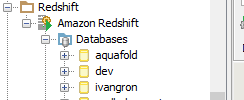
|
|
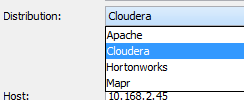
| Cloudera, MapR, HortonWorks, Impala
We've added support for more Hive distributions, connection types and LDAP and Kerberos authentication support. Learn more |
|
|
Subversion 1.8 Support |
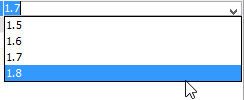
| 1.8 Support for Server and Local Repositories
We've added full support for Subversion 1.8 servers and local repositories. Users may checkout and create local repositories in any version format needed and are able to work with different local repository versions. Learn more |
|
|
Java 1.7 Packaging |
Better Stability, Security and Performance
Aqua Data Studio now comes packaged with Java 1.7, giving you its improvements in stability, performance and security for all of the platforms we support: Windows, Linux and OS X. Learn more | 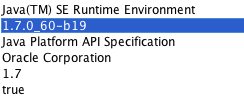
|
|
|
|
Latest Database Upgrades |
|
|
Free Download & Evaluation |
Aqua Data Studio 15.0 comes with more new features that build on what is already the best IDE for all your relational database needs. It's absolutely free to try. Download now.
You can install and evaluate Aqua Data Studio v15.0 without removing your previous version. This will allow you to swap back and forth between versions as necessary. Version 15.0 will automatically detect all of your registered servers and customizations. |
Learn more about Aqua Data Studio features:
Version 15.0 New Features
All Aqua Data Studio Features |
|
For licensing questions, subscription renewals or upgrading to version 15.0, please contact us at license@aquafold.com. For technical support, you may use our discussion forums, issue tracking system or contact us directly at architect@aquafold.com.
Regards,
Guillermo Gron
AquaFold, Inc.
440 N. Wolfe Rd., Sunnyvale, CA 94085
Phone +1.408.394.7120 | Fax +1.408.716.2952 |